Customer Support
From our support site, you can find answers to common questions
Email Settings
Incoming mail settings (IMAP protocol)
Server: mail.suomicom.fi
Port: 993
Security: SSL/TLS
Authentication: Password
If you are using the older POP3 protocol, we recommend switching to the newer IMAP protocol.
Outgoing mail settings
Server: smtp.suomicom.fi
Port: 587 ( Port 25 can be used without a SuomiCom mailbox, but only with SuomiCom connections )
Security: STARTTLS ( Port 25 can be used without security, but it is not recommended )
Authentication: Password ( Port 25 does not require authentication )
Webmail: https://webmail.suomicom.fi
Webmail is an email application that runs in a web browser, where reading and sending emails only requires a username and password.
Legacy Email Programs, Printers, Scanners, and the TLS 1.0 / TLS 1.1 Encryption Protocol
Support for TLS 1.0 and TLS 1.1 has been discontinued for security reasons. Older email applications, such as Outlook 2010, Outlook 2013, Outlook Express, Windows Live Mail, Apple Mail 9.3, and Mozilla Thunderbird v27, are not supported. Similarly, older operating systems such as Windows 7, macOS 10.11, Android 4.3, and iOS 9 are not supported. These software versions do not support the TLS 1.2 encryption protocol, making them incompatible with SuomiCom's email mailboxes.
When using printer, scanner, or multifunction devices, it is also important to ensure support for the TLS 1.2 encryption protocol. Older devices (typically more than five years old) may not support the protocol, which means that sending emails via SuomiCom’s servers will not work on devices that only support TLS 1.0 or TLS 1.1.
Compatibility of Microsoft Outlook with SuomiCom Email
The latest versions of Outlook do not prompt for a username during account addition. Therefore, the email address should be provided in the format username@domain.fi to successfully add the email account. After adding the email account in this format, it is necessary to open the program's account settings and replace username@domain.fi with the actual email address (e.g., firstname.lastname@domain.fi).
Due to various compatibility issues with Outlook, we do not recommend its use. For desktop use, we recommend the open-source Mozilla Thunderbird email client, which can be downloaded for free from https://www.thunderbird.net
Sending emails to Google and Microsoft services (SPF record)
If a company’s emails are hosted on a third-party email service (such as Google or Microsoft) and SuomiCom’s SMTP service is used to send emails, the company’s domain SPF record must include "include:_spf.suomicom.fi" to ensure that messages are delivered successfully. When using Microsoft O365, the SPF record should be as follows: "v=spf1 include:spf.protection.outlook.com include:_spf.suomicom.fi ~all"
Other Information
The SMTP server supports user authentication (login) on the SSL-protected port 587. We recommend using this port primarily. Authentication allows you to send emails from networks other than SuomiCom's. Log in using your email account credentials. Email can only be sent without authentication from SuomiCom's broadband network when using SuomiCom's SMTP server for outgoing mail. These restrictions do not apply to Webmail, which works regardless of the operator.
In residential broadband connections, SMTP port 25 is closed to external networks for security reasons. If you are running an email server and need port 25 opened, please contact our customer service for more information! Contact here!
Palvelun rajoituksiin kuuluvat enintään 200 sähköpostiviestin lähettäminen vuorokaudessa, sähköpostiviestin enimmäiskoko 50 Mt sekä liitetiedoston enimmäiskoko 40 Mt. Massapostitus ulkoverkkoon tulisi tehdä käyttäen muuta sähköpostipalvelinta, sillä riskinä on saada sähköpostipalvelimemme roskapostilistoille. Roskapostilistoille joutuminen aiheuttaa haittaa kaikille sähköpostipalvelinta käyttäville asiakkaille.
Servers and Ports
Incoming mail settings (IMAP protocol)
Server: imap.cloudcity.fi
Port: 993
Security: SSL/TLS
Authentication: Password
Username: Your email address
Outgoing mail settings
Server: smtp.cloudcity.fi
Port: 587
Security: STARTTLS
Authentication: Password
Username: Your email address
The server also supports port 465 with the SSL/TLS protocol.
Webmail: https://webmail.cloudcity.fi/
SuomiCom Resolver DNS Servers
IPv4
resolv1.suomicom.net – 217.119.36.4
resolv2.suomicom.net – 217.119.37.4
IPv6
resolv1.suomicom.net – 2a00:1190:53:1::1
resolv2.suomicom.net – 2a00:1190:53:2::1
The DNS server addresses listed above can be used with all SuomiCom connections. These addresses are also distributed via DHCP for dynamic IP addresses.
SuomiCom Authoritative DNS Servers
ns1.suomicom.fi
ns2.suomicom.fi
ns3.suomicom.com
ns4.suomicom.com
ns5.suomicom.com
SuomiCom’s name servers support DNSSEC validation. DNS server delegations are reported to the domain registrar. SuomiCom will set up name server delegations on behalf of the customer if the domain is registered through SuomiCom.
Business Internet Connections
The termination device is delivered in bridging mode, so it is recommended to install a firewall or router for internet connections. As an additional service, a virtual or physical Fortinet Fortinet firewall.
For business connections, a static IP network is allocated to the customer, and the details are provided to the subscriber upon delivery of the connection.
Using the IP Address
To use the connection, the IP address must be configured on the device connected to SuomiCom’s termination device. A firewall or router is recommended as the device. The connection can also be tested directly on a computer before installing a firewall or router by assigning a static IP address to the connected computer. Here are the instructions for a Windows computer:
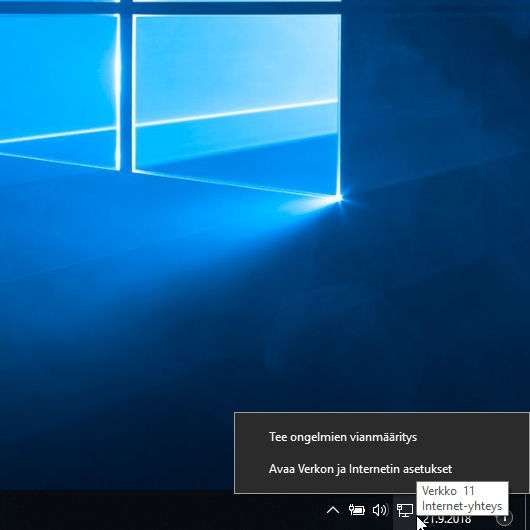
Right-click the network icon and select "Open Network and Internet Settings." 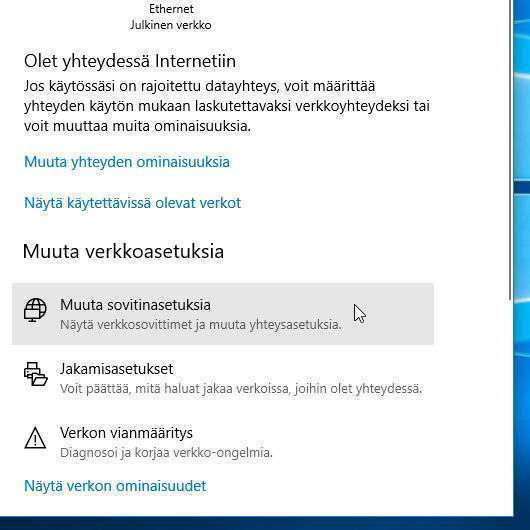
Click "Change adapter settings." 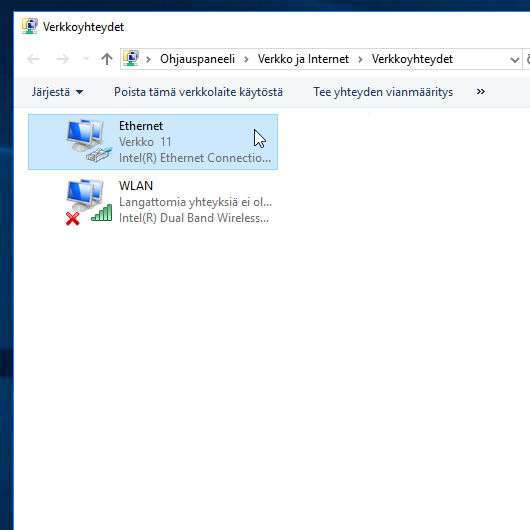
Double-click the Ethernet adapter. 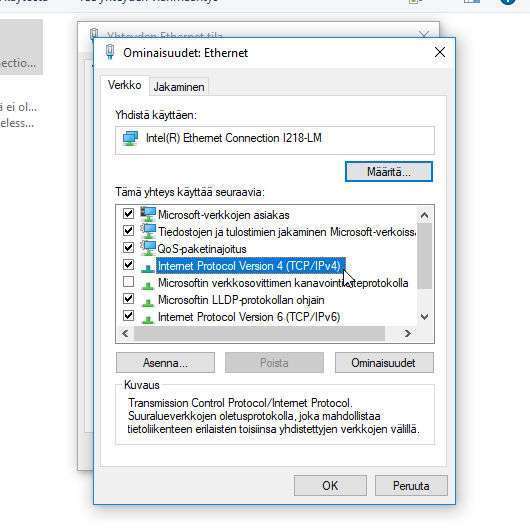
Double-click "Internet Protocol Version 4 (TCP/IPv4)." 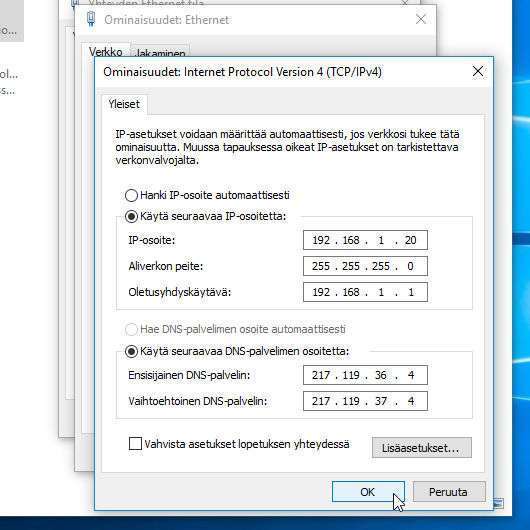
Enter the allocated IP address, subnet mask, and default gateway for your connection. Also, add SuomiCom’s DNS server IP addresses (217.119.36.4 and 217.119.37.4) and click "OK." 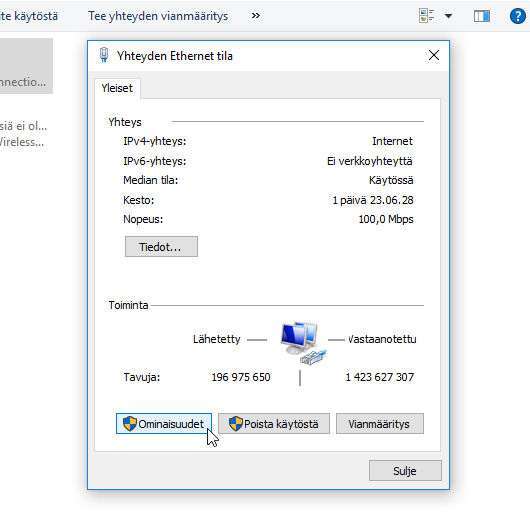
Click "Properties".
Consumer Connections
For ADSL, VDSL2, and property connections, the DHCP server automatically assigns a dynamic IP address to the connection. A static IP address may also be available upon request through our customer service. Static IP addresses are not distributed via DHCP; instead, the address must be configured manually on the network device.
Number of IP Addresses
Traditional IPv4 addresses are running out due to the explosive global growth of devices connected to the internet, and older addresses will be replaced in the future by the next generation IPv6 addresses. Thanks to the new protocol, there are enough addresses for every device connected to the internet worldwide.
Old IPv4 addresses (e.g., 192.168.0.1) are 32 bits in length, so there are about four billion public IP addresses available on the global internet. IPv6 addresses are 128 bits long, so the address space encompasses over 340 sextillion IPv6 addresses!
Identifying IPv6 Addresses
An IPv6 address is identified by its format, which consists of eight 16-bit hexadecimal groups separated by colons (:). For example, the address 2a00:1190:0001:0002:0003:0000:0000 is an IPv6 address. Leading zeros in each group can be omitted, and contiguous groups of zeros can be shortened with a double colon (::) in one place in the address. For example, the address 2a00:1190:0001:0002:0003:0000:0000 can be shortened to 2a00:1190:1:2:3::ffff.
SuomiCom and IPv6
SuomiCom participated in the national IPv6 Launch Day on June 9, 2015, and IPv6 is now available on nearly all SuomiCom connections. In some areas and with certain broadband technologies, there are technical limitations, and IPv6 support cannot be provided. On an IPv6-enabled connection, both the legacy IPv4 and the new IPv6 addresses are assigned in a so-called dual-stack configuration, meaning the IPv6 address is provided alongside the IPv4 address to the network device. IPv6 addresses are therefore available whenever a website or service supports them.
The global transition to IPv6 addresses will occur gradually over the coming years, and individual internet users may not see any immediate changes. However, it is good to have IPv6 support because, if internet services in the future transition exclusively to IPv6 networks, the service will be accessible from an IPv6-supported connection.
Using IPv6 Addresses
In housing association connections, a public IPv6 address is assigned to customers using IPv6 SLAAC + DHCPv6-PD. The shared prefix (DHCPv6-PD) is sized /56. Prefix delegation replaces the NAT used in IPv4. No address translation is needed, as the IPv6 address space provides enough addresses for every device on the local network.
For business connections, it is possible to obtain a dedicated fixed prefix, to which IP addresses are not normally assigned dynamically. The assignable prefixes are /48 in size, with the last /64 used for link network addresses. Primarily, the /48 prefix is customer-specific and intended for use across all of the customer’s connections. The /48 prefix can be divided into smaller prefixes (such as /52, /56, /60) depending on the number of connections.
Test if your device is IPv6-compatible and if it has received an IPv6 address in the SuomiCom network using the IPv6 test.
SuomiCom Supports E-Invoicing
Choosing e-invoicing is recommended as it is a cost-effective, fast, and environmentally friendly* alternative to traditional paper invoices. With e-invoices, account and reference details are already filled in, making payment confirmation quick and easy.
E-invoices are delivered electronically to your online bank, and no delivery fees are charged. E-invoices can be received and paid from anywhere, so they won’t cause issues during extended vacations, for example.
You can request email or SMS notifications from your bank when you receive an e-invoice. You can also agree with your bank on the method of payment for e-invoices, ranging from manual payment confirmations to automated payments.
* E-invoicing is environmentally friendly as it saves paper, envelopes, and ink compared to traditional paper mail. E-invoices do not need to be printed, saving energy on printing. E-invoices also do not generate waste, making their use an environmentally responsible choice.
Creating an E-Invoice Agreement
1. Log in to your online banking and look for “Create e-invoice agreement” in the menu or search for “e-invoice”.
2. Search for the invoicer by the name “SuomiCom” or “Suomi Communications Oy”.
3. Fill in the required information for the agreement, such as your SuomiCom customer number.
From now on, SuomiCom invoices will arrive in your online banking. Please verify the details filled in for the e-invoice agreement if e-invoicing does not work. The customer number can be found on the previous invoice or you can also ask for it from our customer service.
Bank Instructions for Setting Up E-Invoicing
You can check the instructions for setting up an e-invoice agreement from the following banks:
Danske Bank
Aktia
Alisa Pankki
Nordea
Osuuspankki
S-Pankki
POP Pankki
Säästöpankki
Contact Us!

