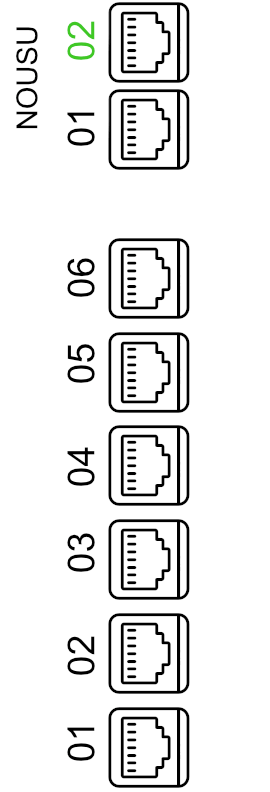Housing Company Broadband Pilvenpyörteentie 1-7
Suomi Communications Oy provides an Internet connection to the housing company – The apartment-specific speed is 1000/1000 Mbps.
Taloyhtiölaajakaistaan liittyminen ja laskutus
The housing company will include the broadband fee in the maintenance charge. Muiden operaattoreiden liittymiä voi edelleen käyttää omalla kustannuksella ja niiden irtisanominen on asukkaan omalla vastuulla. Jälkikäteen liittymisestä veloitetaan 69€ kytkentämaksu (sis. alv 25,5%), joka veloitetaan asukkaalta. Jälkikäteen liittymisen voi tehdä sähköpostitse: info@suomicom.fi
Using the Housing Company Broadband
The connection can be activated from the NOUSU 02 data port in the distribution cabinet (Notice: Building D has only one NOUSU port). A computer or WiFi router can be connected directly to this port, and the connection will start working. The NOUSU 02 socket is located in the apartment’s distribution cabinet, usually in the hallway, often appearing as a white metal cabinet.
Inside the distribution cabinet, there are additional numbered Ethernet ports. These can be used to extend the connection to corresponding numbered sockets in the apartment.
Do not use ADSL or VDSL modems, as the connection is provided via Ethernet. Instead, a router should be used. Recommended router specifications:
- WAN and LAN ports must support 1000 Mbps Ethernet speeds
- Wi-Fi 6/AX standard is recommended for wireless connectivity
Each connected apartment will receive one (1) IPv4 address, so devices should be in routing mode.