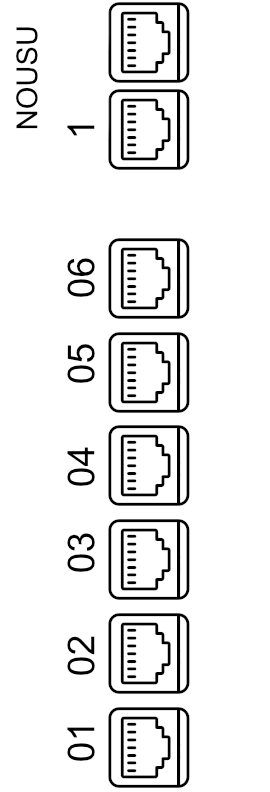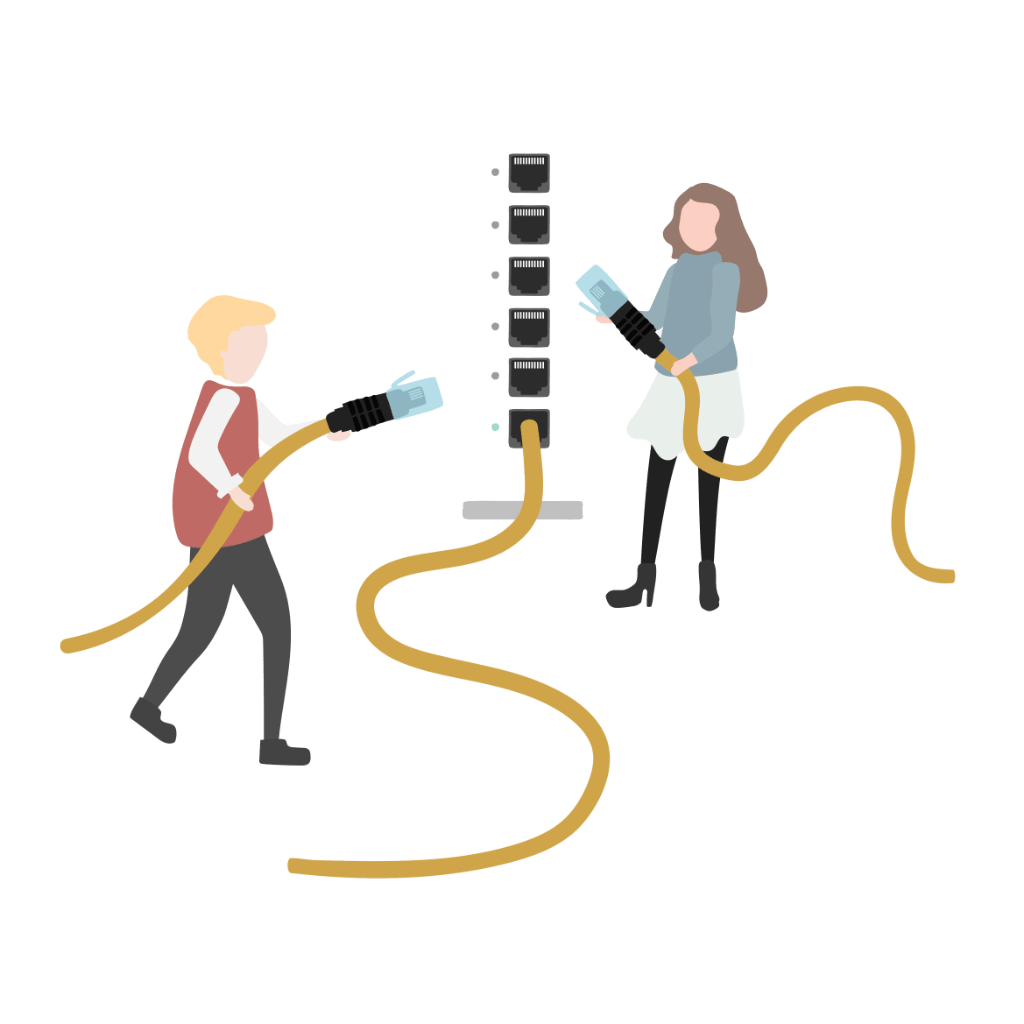Taloyhtiönettiin liittyminen ja laskutus
Taloyhtiö laskuttaa nettiyhteyden vastikkeessa. Muiden operaattoreiden liittymiä voi edelleen käyttää omalla kustannuksella ja niiden irtisanominen on asukkaan omalla vastuulla. Jälkikäteen liittymisestä veloitetaan 69€ kytkentämaksu (sis. alv 25,5%), joka veloitetaan asukkaalta.

Taloyhtiönetin käyttöönotto
The connection can be activated from the NOUSU 1-dataportista. Tietokoneen tai WiFi-reitittimen voi yhdistää tähän porttiin suoraan ja yhteys alkaa toimimaan. NOUSU 1 -pistoke löytyy huoneiston kytkentäkaapilta. Kytkentäkaappi sijaitsee yleensä eteisessä ja se näyttää usein valkoiselta peltikaapilta.
Inside the distribution cabinet, there are additional numbered Ethernet ports. These can be used to extend the connection to corresponding numbered sockets in the apartment.
Do not use ADSL or VDSL modems, as the connection is provided via Ethernet. Instead, a router should be used. Recommended router specifications:
- WAN and LAN ports must support 1000 Mbps Ethernet speeds
- Wi-Fi 6/AX standard is recommended for wireless connectivity
- Ethernet-kaapelit tulisivat olla vähintään CAT6 -standardia
Each connected apartment will receive one (1) IPv4 address, so devices should be in routing mode.